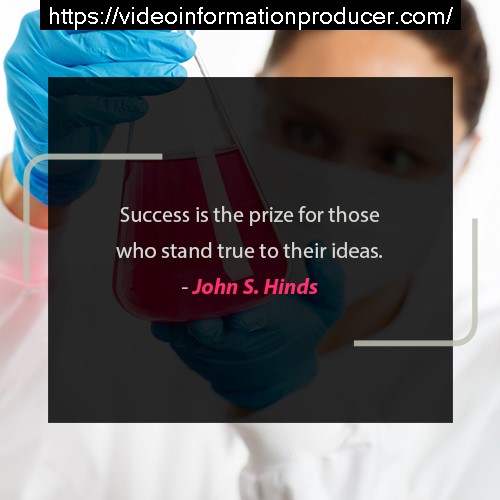How to Test Your Website (4 Reasons Why Web Performance is Important)
Hi, I’m Robin Waite author, a best-selling book online business startup, and this morning I’m going to be talking to you about the benefits of reviewing your own website and auditing your own websites performance. So my first tip is about giving you empowerment or empowering you by testing your own website and giving you confidence that the website, which you’ve spent hundreds or even thousands of pounds of dollars on is performing as well as you hoped. So there are a small armory of free testing tools available out there, so these include tools like GT, metrics, page load, speed, there’s a Google’s page B tool. You can also look at Yahoo’s yslow tool. These are all free tools which other businesses have spent millions of dollars, developing and you’ll benefit, so you can actually plug your URL and your URL. Your website address in there and hopefully get some really decent kind of stats back about how well that site’s been built and how well it’s performing, and the key thing, though, is you know you paid this professional lots of money to build your website, and you just Want to be certain that that’s money well spent and that that site has been built to the highest possible standard that you can achieve through it. So my second tip is, and by reviewing your own website, you can speed up the process and their response, so you can give information feed information back to your web developer, because they’re, it’s likely they’re, probably going to be busy working on lots of different products, projects And they may not be able to react immediately when you send requests through or if you send them instructions to test your website on a monthly basis. They may not want to the may not have time to, and so what you can also do is using this information. So if there are issues with like your title tag or your description, tags or areas of content which you have control over, you can use your own content management system to alter your own content without the need for getting the designer involved and so it’ll just speed. That whole process up rather than having the back and forth and him trying to him being bugged by your your kind of micromanagement. My third tip is about and it can be a cost saving exercise. So, if you’re taking care of the and the testing processes yourself and you’re, not even to pay your web developer to do this, and it’s going to save you money equally and you’ve got to do the updates to your to your on-site content yourself. And you know how to do that and then you don’t have to pay your designer to take care of that for you either. So this is going to save you a bit of cash and which we all like saving money. Don’T we and my fourth tip is really about just building an insight, so what you can get through testing your own website is an an insight into the building blocks which make up or compose the website itself, so that, like the wireframe of the architecture, the framework And this kind of will hopefully educate you a little bit so websites aren’t easy, simple things to throw together. There are very complex animals and it’s worthwhile knowing a little bit about how they’re built to understand kind of what instructions are sending back to your web developer and also there are things like accessibility, so how people with and disabilities react to your website say, for example, Somebody with colorblindness may have problems with the way fonts appear on on colored backgrounds, for example, or the different colors of buttons. How well they stand out on the page. So it will start to give you an insight into how people interact with your website and when that, when they look at the page and the difference between using a red button or a blue button or a green button on the page, for example, and how that Fits in with your overall branding, so if your branding is blue, like coconuts, is, for example, and you put a blue button in there and not on the website as a call-to-action, it’s going to get lost in amongst all of the other blue noise that you’ve created. So it’s really important to make sure that, rather than having a blue button in that instance, you have a green button on X. It stands out from the rest of the site, so that’s called a call-to-action. So just to summarise, those key points. Reviewing your own website will give you confidence as it’s been built built well, and it also empowers you, because you can kind of see what’s going on and make sure that your your web developer has done exactly what you’ve asked us to do. It will speed up the process of and fixing those errors. So if there are things like title tags which need work with descriptions, you can log straight into your content management system immediately that you find the problem and fix it. There are going to be more technical issues with your web developer will happen, that’s just natural, but hopefully you can fix them a majority of the issues yourself that way by fixing some of those issues, you’re going to save a bit of cash and because you’re not Going to have to ask your web developer to fix those mind you kind of details and also give you a bit of an insight into how the page is structured and actually how complex a website really is, and if you built the site yourself. That is there’s nothing wrong with. Actually, you know asking for a bit of help. Will Webb develop it and really highly optimize the website. So thanks for watching the video – and I hope you’ve enjoyed it and if you have the don’t forget to subscribe, there’ll be other videos, hopefully that you’ll find useful. If you’ve got any questions, then please leave them in the comments and box below or if you want to know more then please visit my website.

Read More: Viral Marketing Strategy Mobile Devices